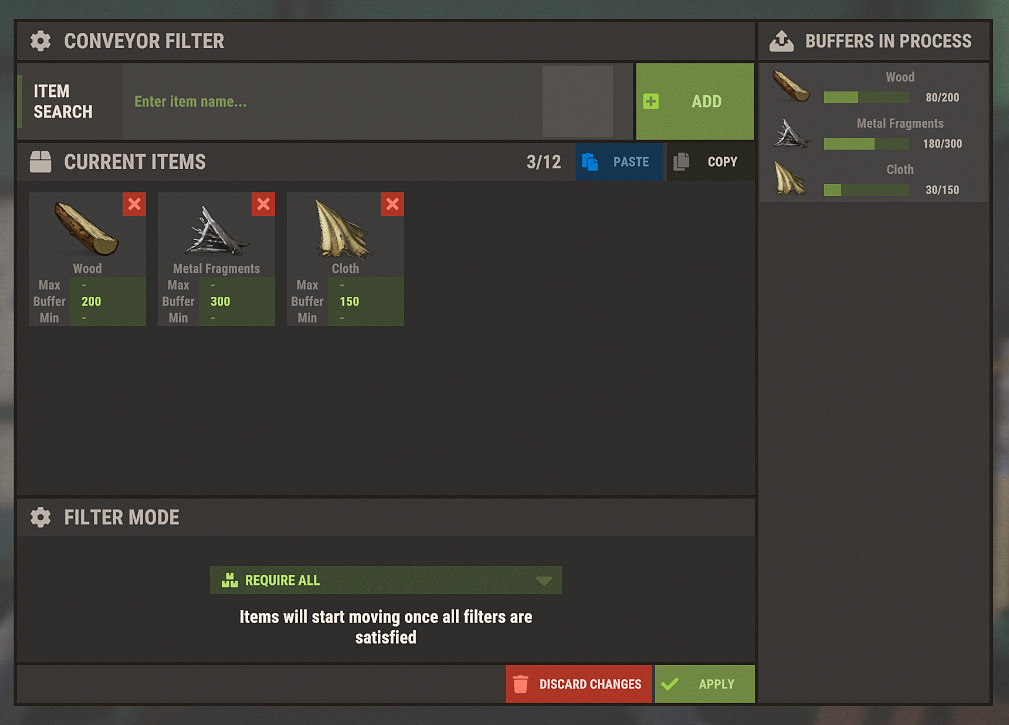The Drone is a new player-controlled craftable deployable, operated from the Computer Station. Easily damaged from impacts. Can be picked up and deployed just about anywhere - but it doesn't have the best signal, so you'll need to control it using a nearby Computer Station.


The Drone can be unlocked from the tier 2 workbench tech tree.